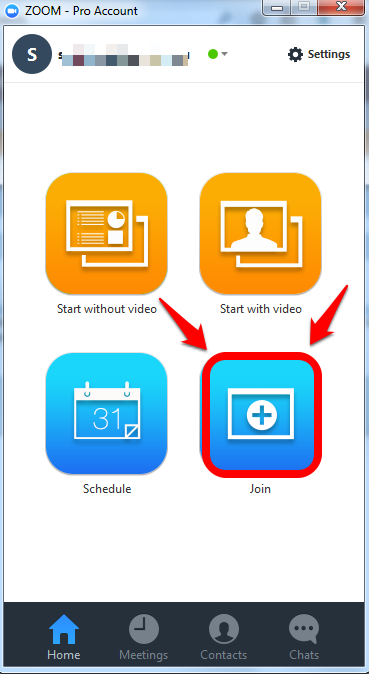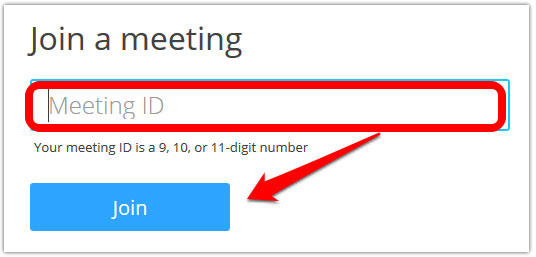How to Join a Meeting :: Three Ways to Join
- If you received an email invitation from the meeting organizer, click the link within the invitation.
- Then click the Join Meeting button to install the Zoom app and/or connect.
- Or, go to http://xavier.zoom.us/join and enter the meeting ID provided by your organizer.
- 3. Or, if you already have the Zoom app installed, you can launch the Zoom application.
- Click Join, and enter the meeting ID provided by your organizer.