ChatGPT
IMPORTANT: Please read our GenAI Best Practices page before using this generative AI tool with course work.
ChatGPT is an advanced conversational AI developed by OpenAI that can assist faculty with a wide range of academic and administrative tasks through natural language interaction. It functions as a flexible writing assistant, research tool, brainstorming partner, and productivity enhancer, making it valuable across various aspects of teaching, learning, and faculty responsibilities.
Faculty can use ChatGPT to draft and refine course materials such as syllabi, assignment prompts, lecture outlines, and rubrics. It can generate summaries of readings, create quiz or test questions, and even suggest ways to scaffold learning activities based on course objectives. For faculty engaged in research, ChatGPT can help with literature review organization, offer writing support for abstracts and proposals, or assist in explaining complex concepts in simpler terms for student audiences.
As an email and communication tool, ChatGPT can help draft professional correspondence, respond to student inquiries with clarity and tone in mind, or polish language for presentations and conference materials. In meetings or collaborative settings, faculty can use it to generate agendas, take notes, and synthesize discussion points into action items.
ChatGPT is also a useful brainstorming partner, offering creative ideas for engaging class activities, discussion questions, or ways to incorporate emerging technologies like AI into curriculum. For those teaching writing or communication, ChatGPT can demonstrate revision strategies, grammar corrections, or different rhetorical styles. Whether used as a content creator, tutor, or productivity tool, ChatGPT provides faculty with immediate, on-demand support tailored to their academic work.
 Study Mode: A Built-In Learning Partner
Study Mode: A Built-In Learning Partner
ChatGPT’s new Study Mode is designed to help students move beyond simply getting answers and instead build a deeper understanding of their coursework. When activated, Study Mode shifts the tool into a more interactive tutor role. It asks guiding questions, breaks down complex concepts into smaller, digestible steps, and offers practice activities such as flashcards and quick knowledge checks. This approach encourages active learning and helps students identify what they already understand and where they need more support.
For faculty, Study Mode can complement classroom instruction by reinforcing key concepts outside of class. Students can upload their notes, assignments, or readings and use Study Mode to review and quiz themselves, reducing the temptation to bypass the learning process. Faculty can even suggest specific prompts or topics for students to explore, making it a flexible tool for homework review, test prep, or self-paced learning. See the Study Mode FAQ for more information.
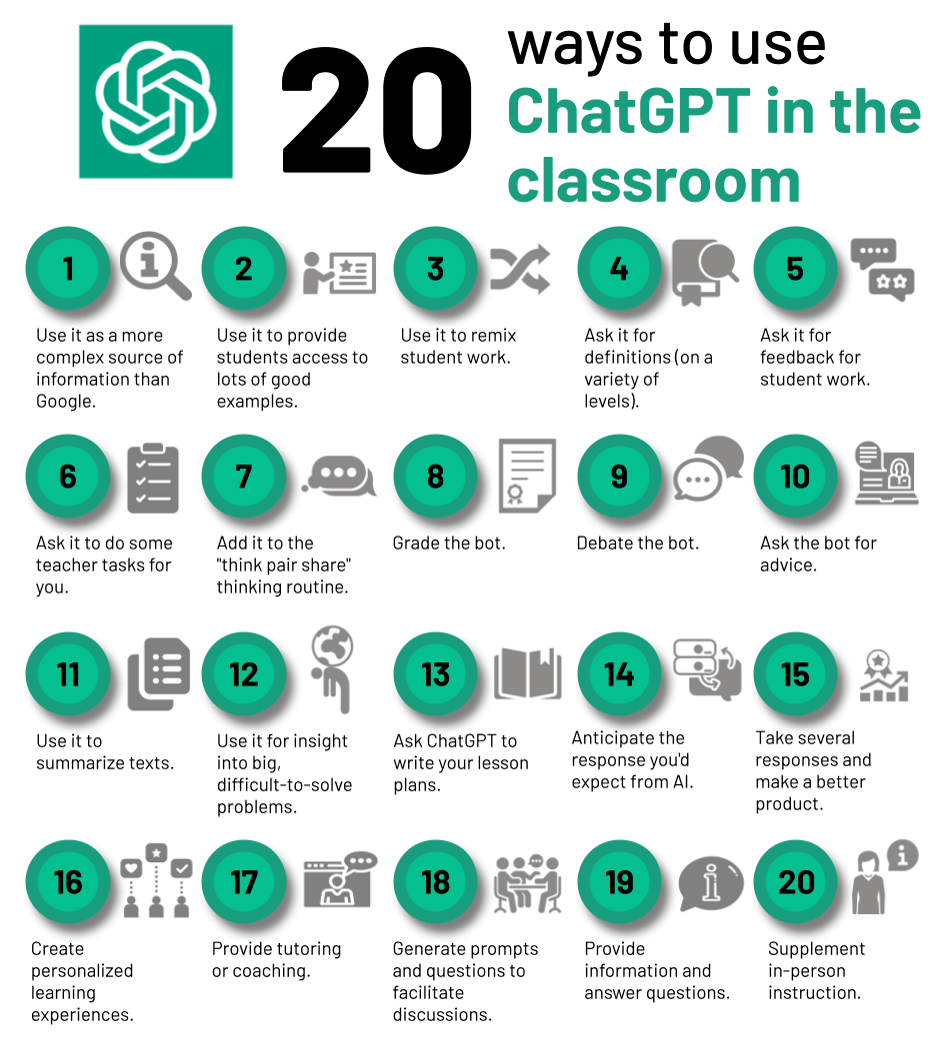
ACCESS CHATGPT
- Access ChatGPT through the web.
- Access ChatGPT through the Windows application, or Mac application.
- Access ChatGPT on mobile through the Apple Store or Google Play.
DEMONSTRATION VIDEO
DEMO / TRAINING VIDEOS
GUIDES
WHERE TO GET HELP
- OpenAI Help Center
- OpenAI Support
- ChatGPT Help Articles
- IDT Team (limited to free version support for instructional purposes only)
CANVAS INTEGRATION
ChatGPT does not have a Canvas integration at this time, however a partnership with OpenAI was made in 2025. Read the Press Release.
COST
ChatGPT has a free option, a Plus option, and a Pro option. Details & pricing for each plan.
ACCOUNT NEEDED
A Google or Microsoft account is recommended to save chat history.