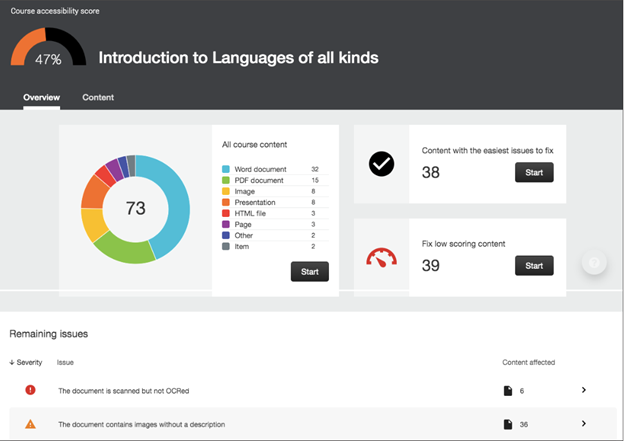Ally
Ally works seamlessly in your Canvas courses to gauge the accessibility of your course content. Ally provides guidance and tips for lasting improvements to your content accessibility.
Other benefits of Ally:
- Delivers guidance to instructors to improve the accessibility of their course content
- Improve content accessibility with Ally's step-by-step instructions
- Automatically checks course materials against WCAG 2.1 accessibility standards
- Provides students with accessible alternative formats such as audio and electronic braille
In addition to providing you with insight to your content accessibility, Ally automatically creates alternative versions of your files. This allows students to choose the type of file they want that best suits their needs. While you're in the process of improving files, students still access alternative copies.
ACCESS ALLY
Access Ally directly in your Canvas courses. Instructions and videos on accessing Ally.
DEMONSTRATION VIDEO
DEMO / TRAINING VIDEOS
GUIDES
- Ally Course Accessibility Tool (Canvas Basics Resource)
- Xavier's Ally Guide (Canvas Basics Resources)
WHERE TO GET HELP
CANVAS INTEGRATION
Ally is used directly in Canvas through the "Course Accessibility Report" tab in your course menu, and through widgets in the rich text editor and other areas of your course. (like Files and other rich text editing areas)
COST
No cost for Xavier faculty, staff, and students.
ACCOUNT NEEDED
Your Xavier Canvas account is the only account that is required.