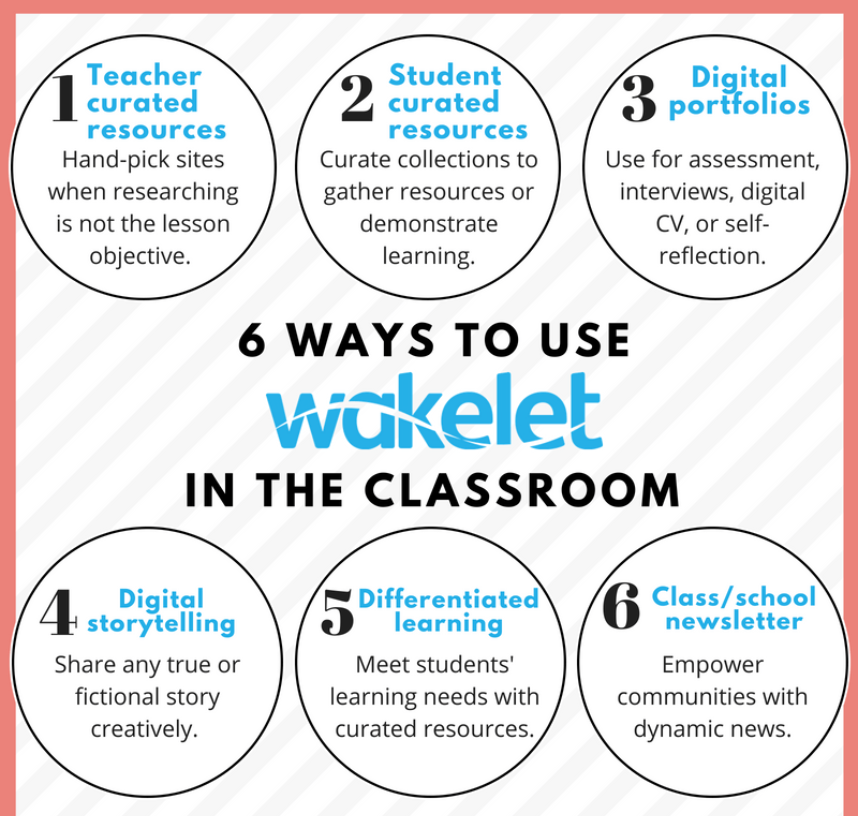Wakelet
Wakelet is a content curation platform where teachers and students can save links, social media posts, videos, and images as items to later be organized into private or public collections. Users can add notes to each Item in order to tell a story, ask questions, or give directions. Collections come in linear, thumbnail, or grid layouts on a scrollable page, which can be viewed on the site, through the mobile app, or exported as a PDF file. The Media View allows teachers and students to view items without leaving the site.
ACCESS WAKELET
Access Wakelet through the web
DEMONSTRATION VIDEO
XAVIER EXAMPLES
DEMO / TRAINING VIDEOS
GUIDES
WHERE TO GET HELP
CANVAS INTEGRATION
Wakelet does not have a Canvas integration, however, you can embed Wakelets in any Canvas content page by copying the embed code from Wakelet and pasting it through the embed code feature in Canvas.
COST
Wakelet has a free Starter account that allows for up to 3 collections. Wakelet also has a paid Pro account. Details on the features and pricing.
ACCOUNT NEEDED
Free online account required. You can also use a Microsoft Office 365, Google, or Facebook account to create an account and sign in.