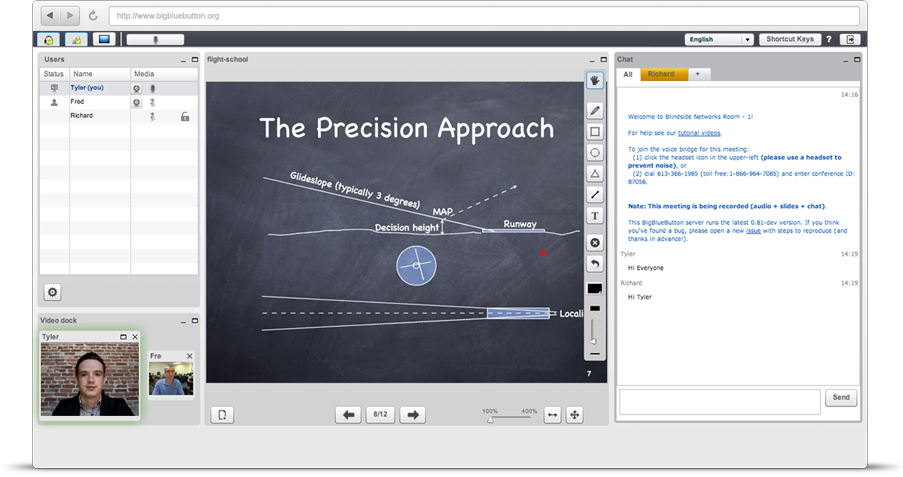Big Blue Button / Canvas Conferences
Big Blue Button can be used in your Canvas courses to facilitate office hours, online lectures, student presentations, and more. When students are split into groups in Canvas they also have the ability to start their own Big Blue Button conferences from right inside their Canvas group pages. Big Blue Button conferences can be recorded, but note that the recordings are only stored for 14 days.
ACCESS BIG BLUE BUTTON
Directly in your Canvas courses, click on the "Conferences" link in the course navigation menu.
OVERVIEW VIDEO
DEMO / TRAINING VIDEOS
GUIDES
WHERE TO GET HELP
- IDT Team
- Canvas 24/7 Support at 855-778-9967, or by live chat.
CANVAS INTEGRATION
Big Blue Button is integrated into Canvas and is available in all Canvas courses using the "Conferences" link in the course navigation menu.
COST
Free
ACCOUNT NEEDED
No, uses your Canvas login.