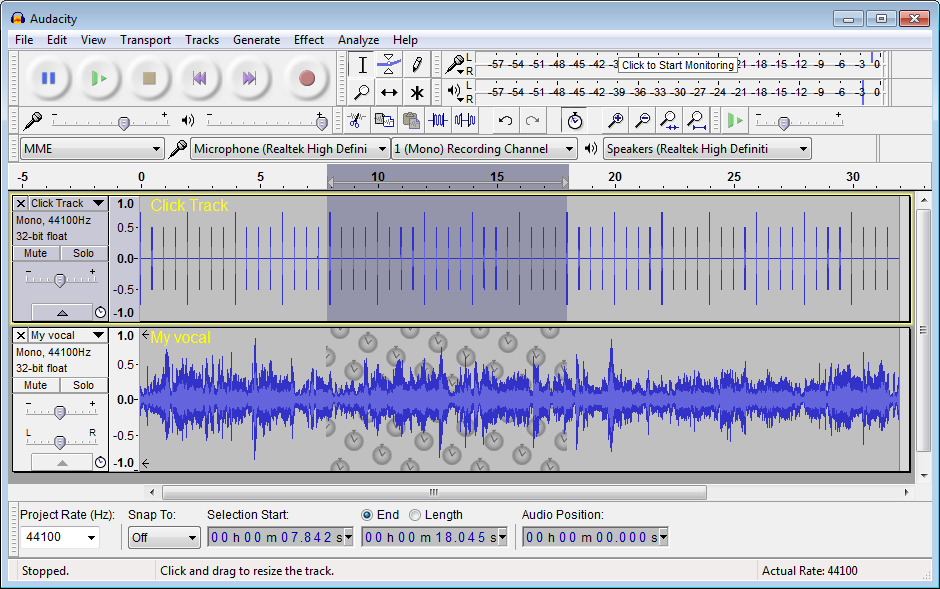Audacity
Audacity is a useful tool for creating podcasts or audio recordings that can be edited later. You can save the audio recordings in many different formats and easily upload them into a Canvas course to then share with your students.
You can use Audacity to:
- Record live audio.
- Record computer playback on any Windows Vista or later machine.
- Edit WAV, AIFF, FLAC, MP2, MP3 or Ogg Vorbis sound files.
- AC3, M4A/M4R (AAC), WMA and other formats supported using optional libraries.
- Cut, copy, splice or mix sounds together.
ACCESS AUDACITY
Access Audacity at AudacityTeam.org to download to your personal machine. Also available for use in the Digital Media Lab.
DEMO / TRAINING VIDEOS
Basic walk through of how to use Audacity and showing the six basic user buttons.
Effects overview.
Basic walk through of Effects and Editing.
GUIDES
- Audacity's support page
WHERE TO GET HELP
CANVAS INTEGRATION
Audacity does not have a Canvas integration.
COST
Free
ACCOUNT NEEDED
No account needed.