Using the Templates
- The templates are in PowerPoint form and set to the correct dimensions for the digital displays (16x9)
- Replace the images in the template by right-clicking on them and choosing ?Change Picture?.
- Note that it is not necessary to include the Xavier logo in your announcement because it is already a part of the digital display design.
- Save the file as a JPG. Name the JPG to include the year/month, your last name and the announcement title as shown here:
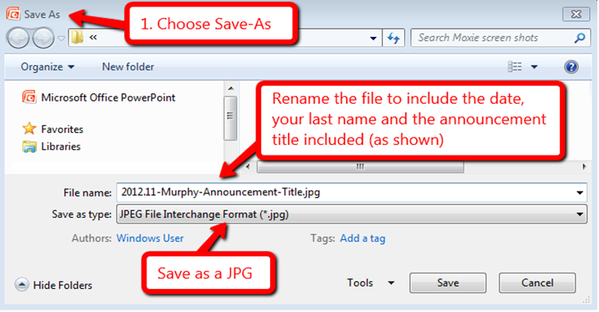
- Upload your announcement design(s) to the submission form.
Download a Template
Click on a design below to download the PowerPoint template:
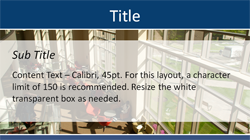 |
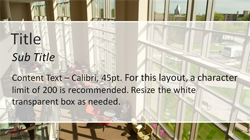 |
|
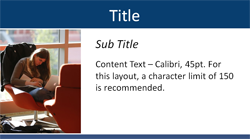 |
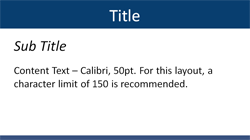 |
|
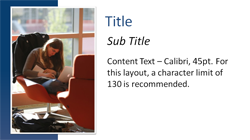 |
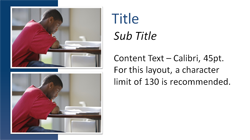 |
|
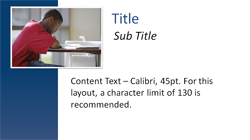 |
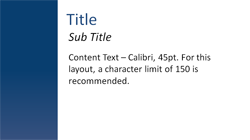 |