Stages Flight
Stages Flight is an interactive, data driven cycling experience. Riders have the opportunity to see their real-time data up on a projector screen (if they chose to be included) and receive a post-ride email with their class stats. To reserve your ticket please register for class through EngageXU. To have your on-screen stats personalized and to receive a post-ride email with your personal bike data, please create an account at stagesflight.com and enter "pD695" under locations, select your class time, and desired bike position. Please do not register through Stages until you have first secured your ticket through EngageXU! Class sizes are limited.
VISIT THE STAGES FLIGHT WEBSITE TO REGISTER YOUR ACCOUNT OR BOOK YOUR RIDE
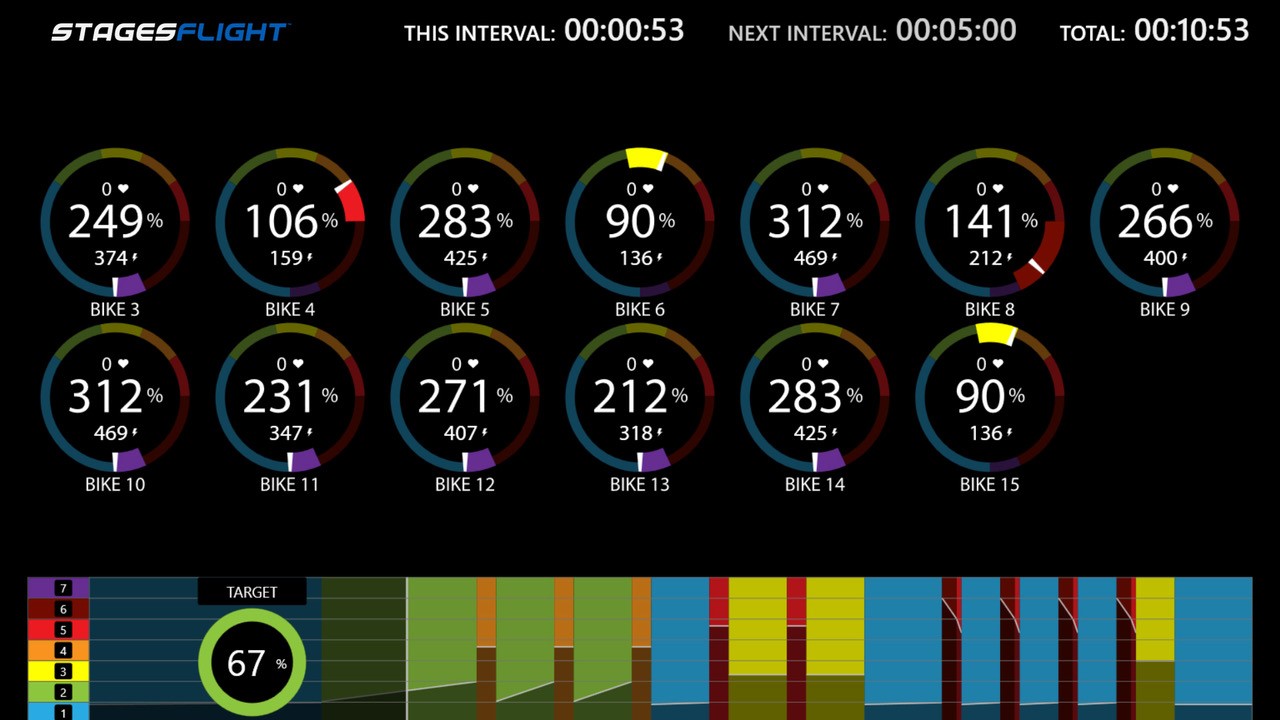
Create Your Stages Flight Account
- Go to stagesflight.com
- Click on "GET STARTED"
- Fill in your information
- Add the club Location ID "pD695" in settings under LOCATIONS
- Respond to the email confirmation from Stages
- In Settings, add a Display Name, and check privacy and notification settings
You can book a specific bike in class from your phone on the app or on a computer on the website. If your plans change and you won't be able to make it to class, please delete your booking so that another member may have the chance to ride. If you take a STAGES class without using the STAGES Flight app to book your specific bike, your data will not be personalized and you will not receive a post-ride email.
Download the App "Stages Flight"
Available on iOS and Andriod devices, look for the black icon with the Stages Flight logo.
